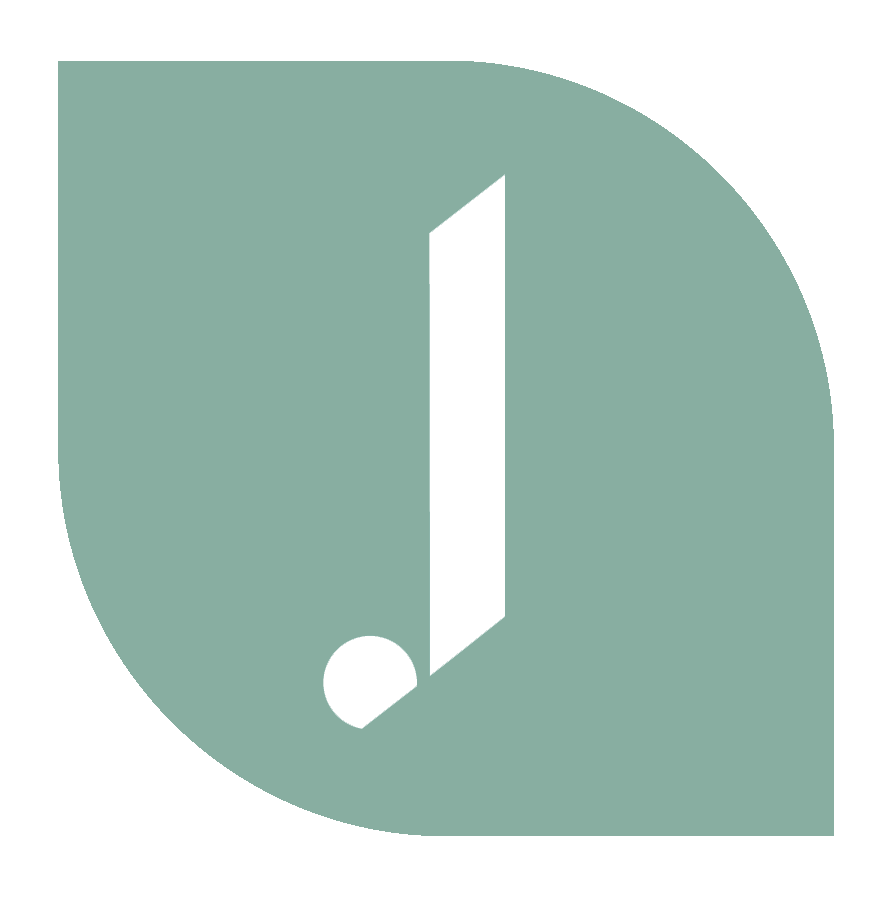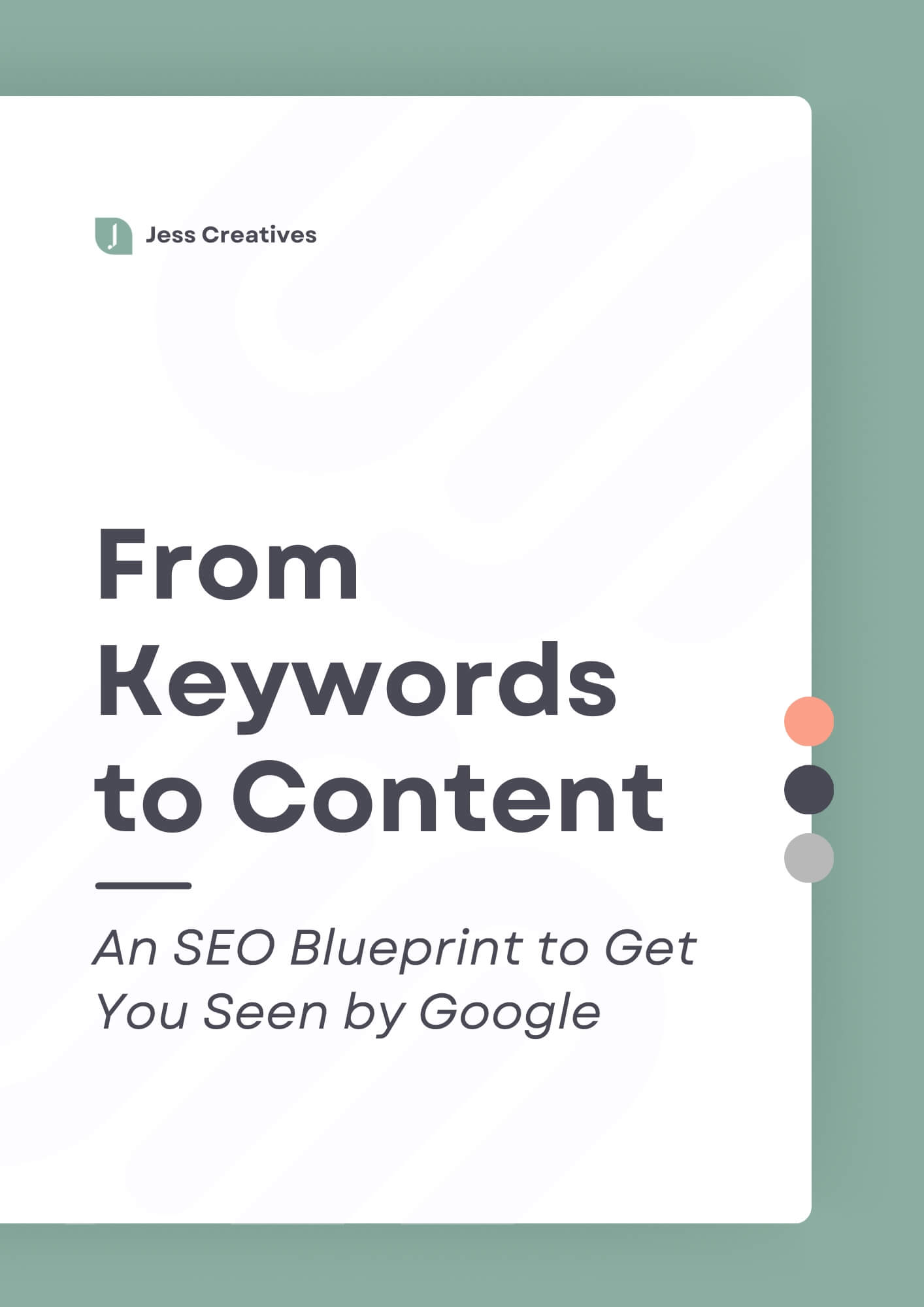In 2023, a new law called the Digital Markets Act was put into effect. Its goal is to make online business fairer by overseeing big companies like Google and Facebook. This law affects small businesses too, especially those that use these big platforms to run paid ads.
Simply put, the Digital Markets Act requires big companies like Google to make sure advertisers on their platforms are getting proper permission from people visiting their websites. If they don’t, they could be fined.
So, Google is stepping up by holding their advertisers accountable. If advertisers don’t follow the rules about asking for website visitors’ permission, Google might stop or even cancel their advertising services like Google Ads or AdSense.
Google Consent Mode V2 helps with this. It’s a tool that makes sure when someone visits a website and gives permission for certain ads, this permission is correctly communicated to Google. This way, only the ads they agreed to will show up. This helps Google avoid legal issues, especially in Europe, where these privacy rules are strict.
If you want an explanation at a 5-year-old level, I saw someone share this analogy: Consent mode is a lot like the ‘shape sorter’ game we played as kids. You push a triangle through the triangle hole, and it goes through, but if you try to fit the triangle in the square hole, it won’t go through. When a user of a website selects their consent choices (like they click ‘accept’ for “Google Analytics 4”), consent mode helps ensure that choice (the “triangle”) properly passes through to Google products (in particular Google Tag Manager), so that google knows it’s okay to let Google Analytics 4 get analytics from that site user.
Right now, this update mostly affects business owners in the UK or the EU (or those advertising / interacting with the UK or EU) who are using:
- Google Ads;
- Google Adsense;
- Google Analytics; or
- Google Tag Manager.
While *right now* it’s only for those in the EU or UK, it’s likely only a matter of time until this becomes a universal requirement to use Google and their tools. It’s common for the UK or EU to lead the way with these privacy requirements.
This is much more than a cookie banner that pops up on your website. That banner is just the interface facing your visitors. You, as the website owner, have to use what’s called a ‘consent management platform’ to be compliant.
But, it’s more than just Google tracking tools that are at play, requiring your cookie consent banners:
- Google Fonts
- Embedding YouTube or Vimeo videos
- Google Maps
- reCAPTCHA
- Facebook pixels
Two Ways to Deal with Google Consent V2
- Get set up with basic Consent Mode V2 using Google Tag Manager (GTM).
- Stop using Google Analytics / Ads / Adsense / GTM, and switch to something else.
Option 1: Getting setup with Google Consent V2
- Use Termageddon (aff link) for your policies and cookie banner, which also automatically updates your policies as new privacy laws are passed! Pull up your GTM account, and then follow their instructions. (This is exactly what I did, and it took me about 20 minutes!)
- Use the Cookie Information WordPress plugin as your consent management platform.
- Use the CookieYes WordPress plugin and follow their setup instructions.
- Use the Cookie Script management system + plugin (free option should cover you).
For a very simplified explanation: your cookie banner needs to integrate with your analytics, so that if someone rejects cookies, they are not tracked. Most cookie banners that people currently have setup do not block user tracking, and therefore are not truly compliant.
Option 2: Switch to another analytics platform
If you are someone who doesn’t look at analytics much, and you aren’t planning on doing any ads, then it might just be easier to switch to another analytics option.
- Umami (has a free plan, very simple interface!)
- Overtracking
- Independent Analytics
- Fathom Analytics (very popular!)
- Matomo
- Clicky
Some of these platforms have a free plan, others do not. But, they offer cookie-free tracking and are often easier for people to read and understand their analytics.
If you want help setting up Google Consent V2 *and* you are using (or will switch) to Termaggedon, I can get it setup for you. Book your time slot here.