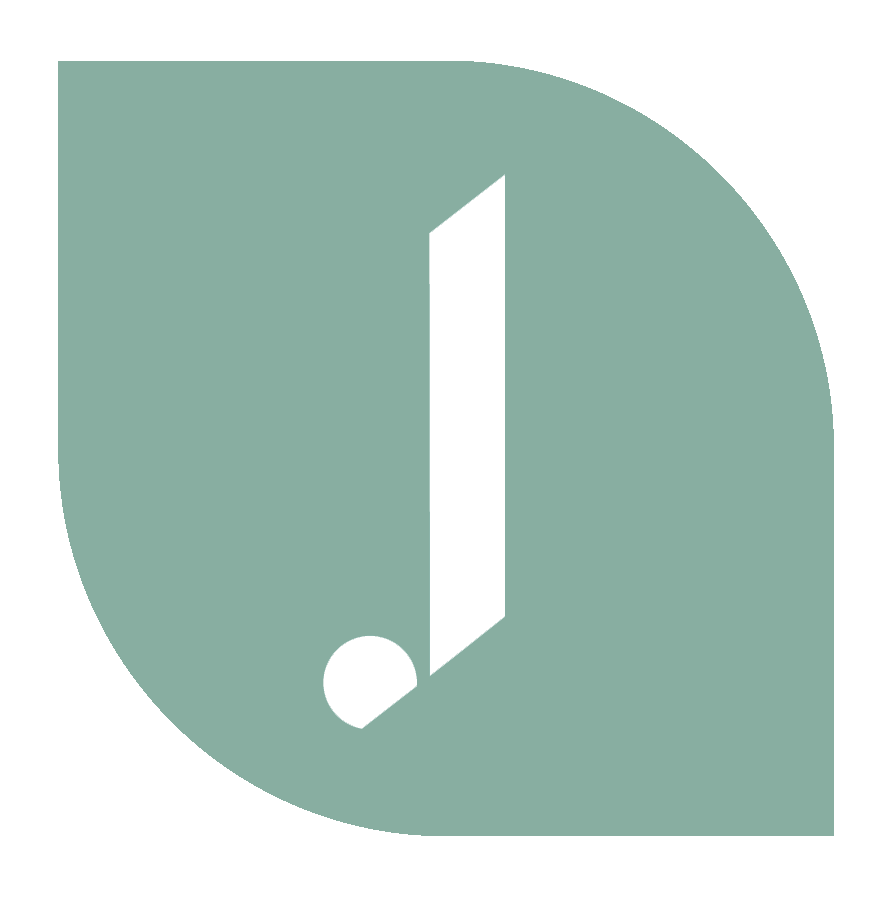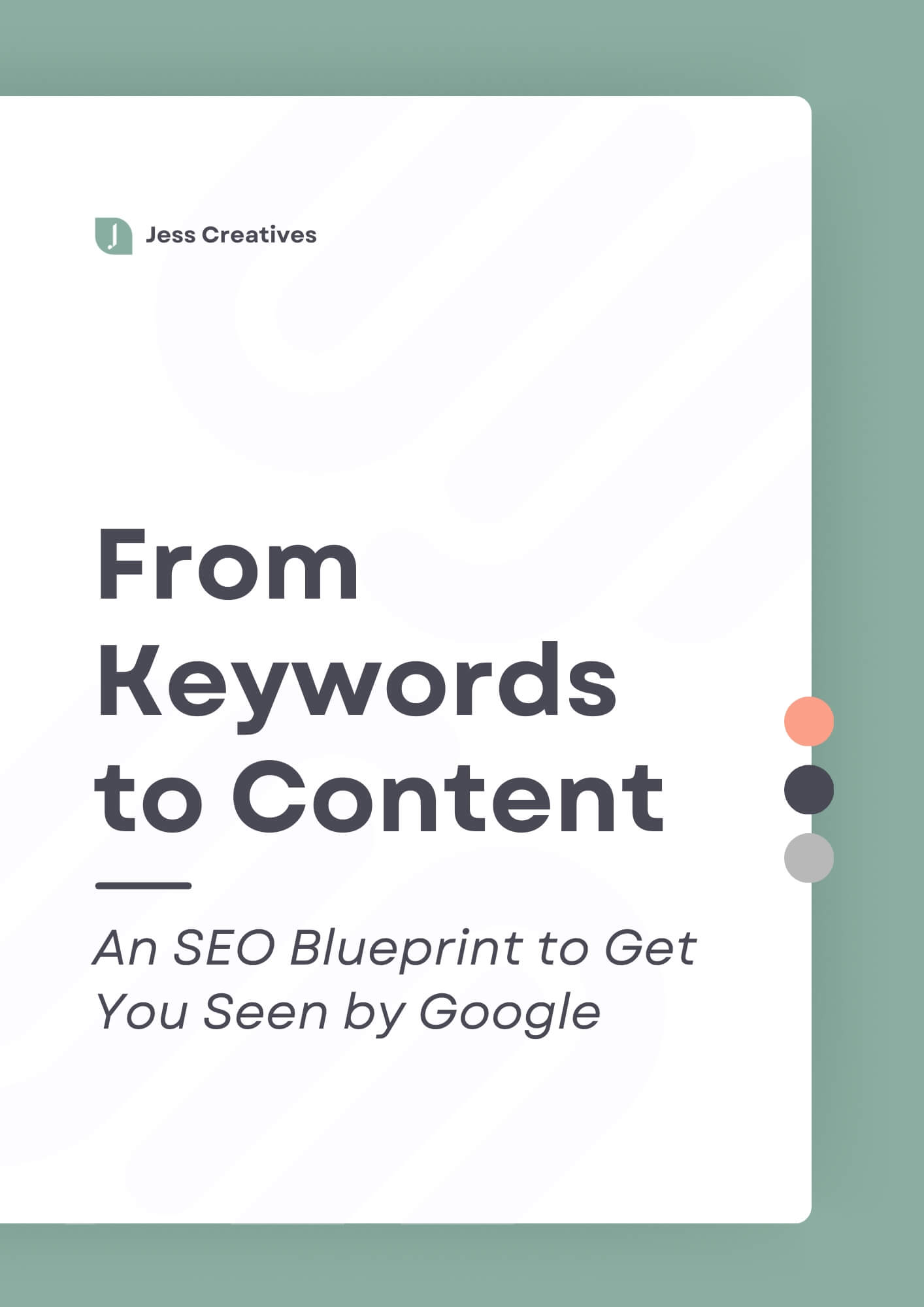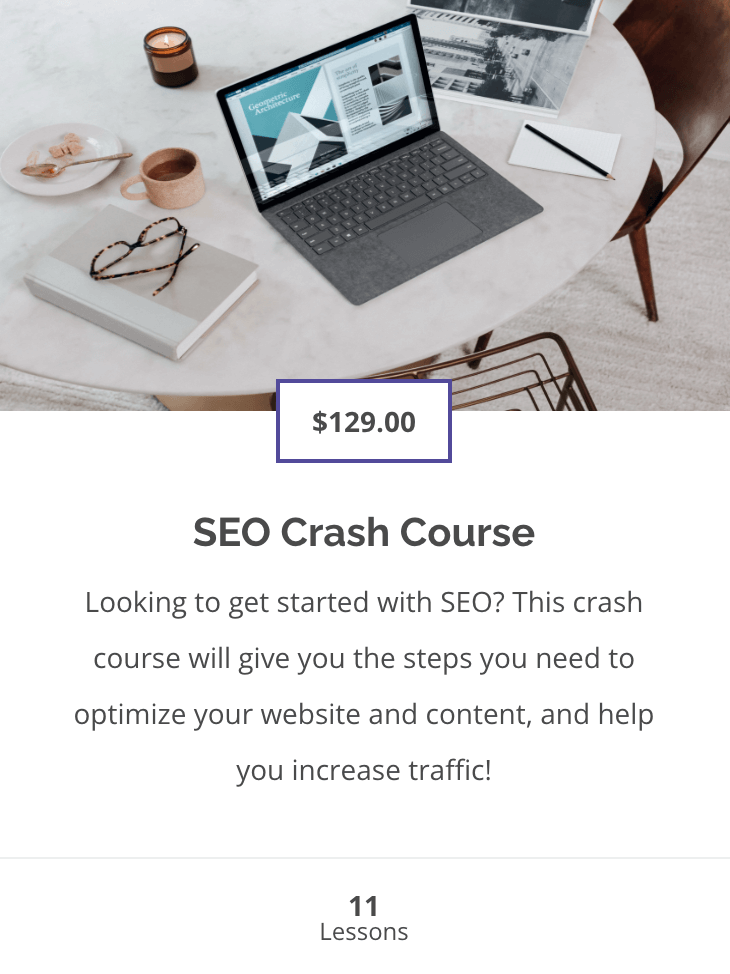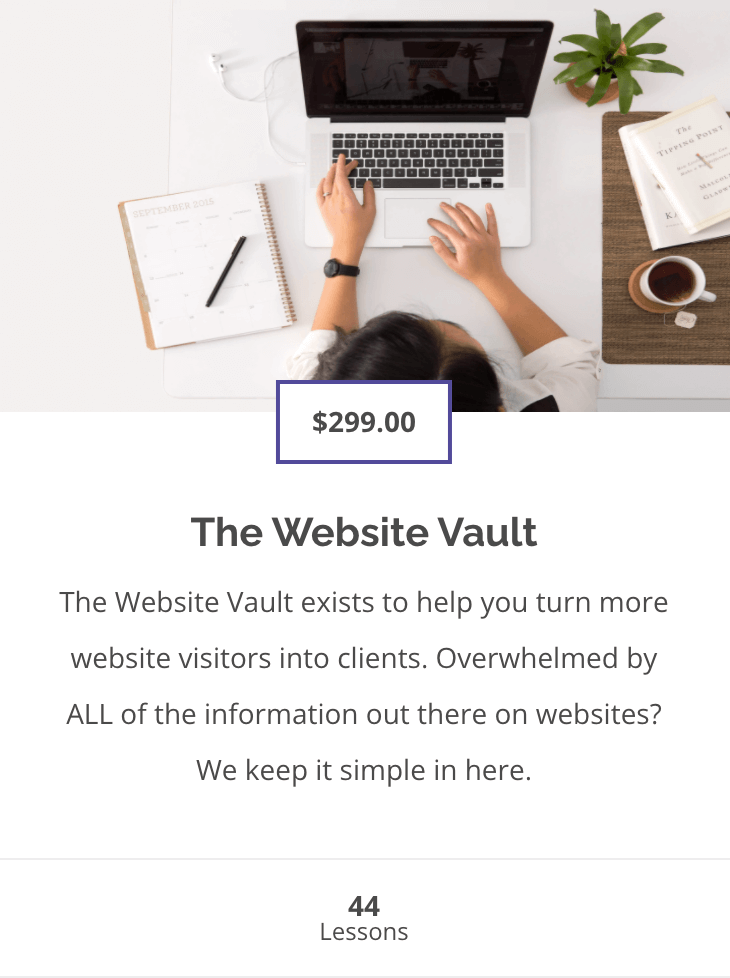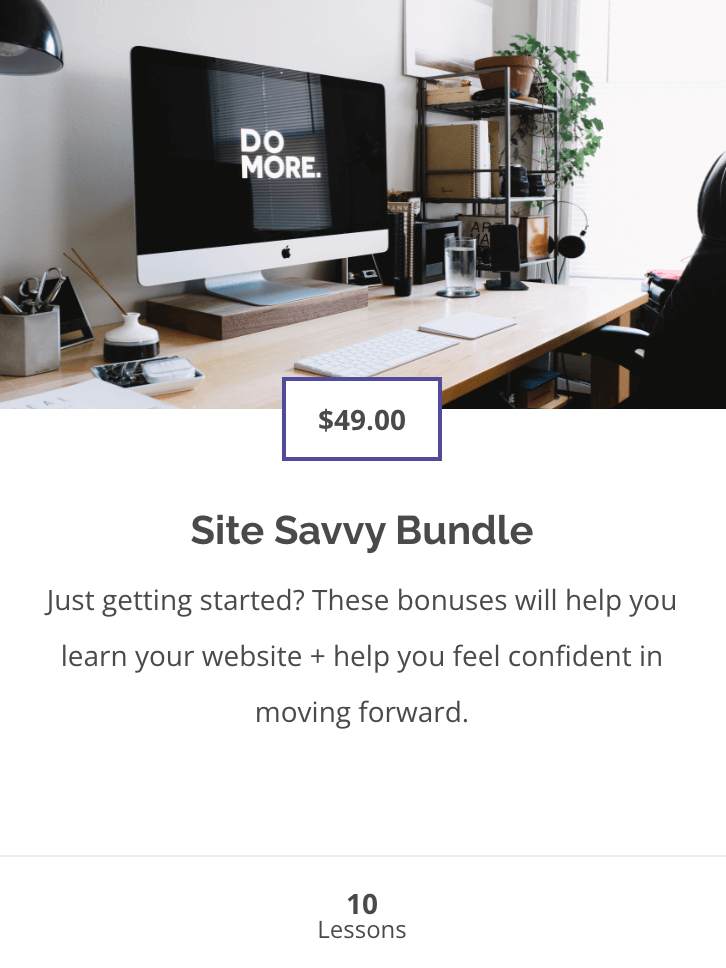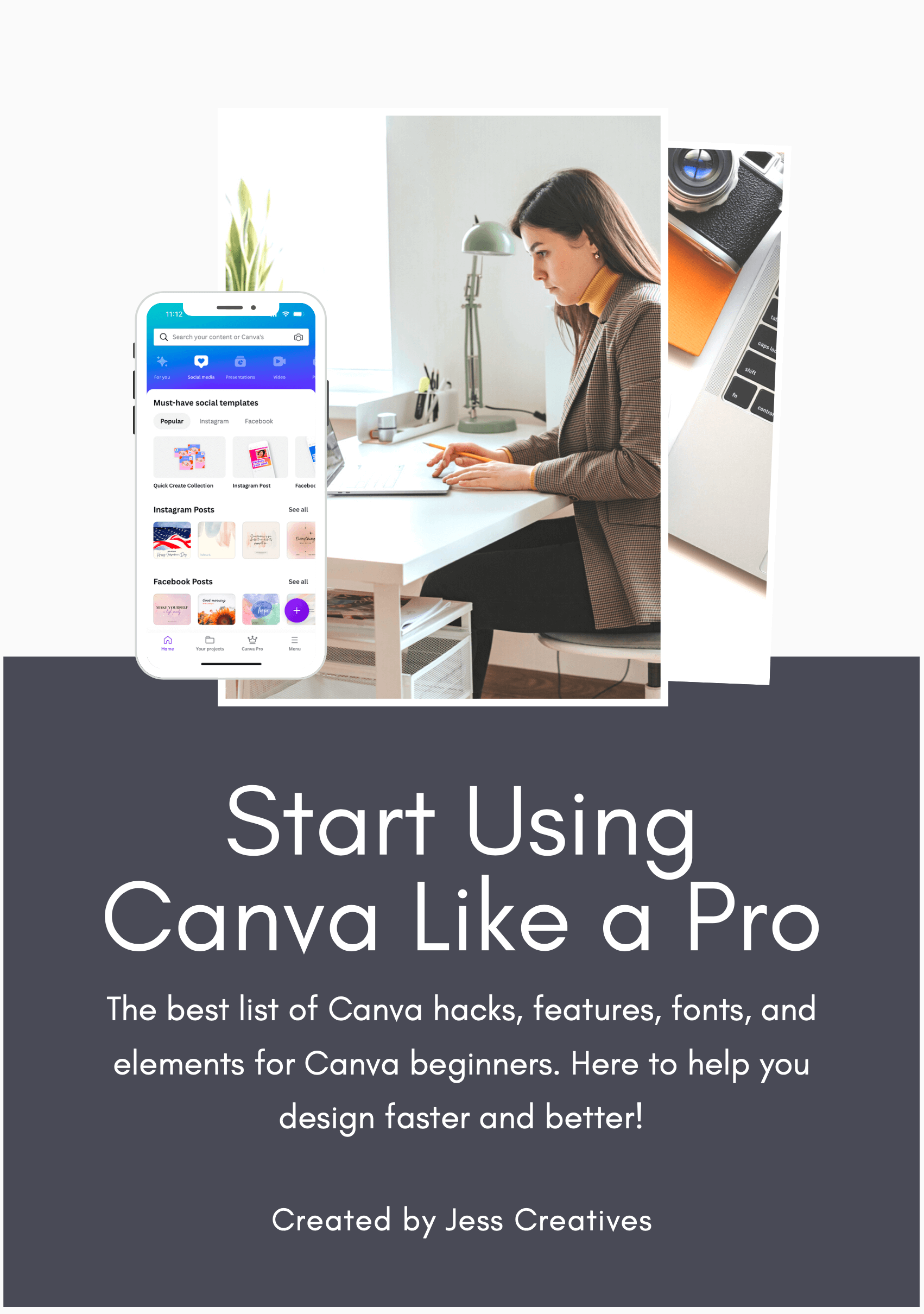BUSINESS AND DESIGN
Guides and Trainings for Entrepreneurs
Downloadable guides or self-guided courses to help you grow your business!
From Keywords to Content
In today’s digital world, SEO is not just an option, but a necessity for anyone looking to establish a strong online presence with their website. Good SEO practices ensure your content is visible and ranks well on search engines like Google, directly impacting your website’s traffic, credibility, and conversion rates.
“From Keywords to Content: An SEO Blueprint to Get You Seen by Google” is an all-encompassing guide that demystifies SEO for blogging, with a special focus on harnessing ChatGPT.
This guide dives into effective keyword research, integrating ChatGPT’s AI capabilities with traditional tools for optimal keyword identification. Learn blog formatting best practices, generate engaging topic ideas with ChatGPT, and master crafting blog post titles that resonate with both readers and search engines.
WordPress SEO Guide
SEO for WordPress can seem intimidating, but I know you’re ready to master it and increase your website’s visibility.
This guide walks you through the process of configuring your WordPress SEO settings. Open your website and this guide side by side, and simply fill in the blanks.
(Note: You will need to have your keywords determined, or make decisions on what your keywords should be. This guide won’t decide those for you 😉)
This guide covers:
-
- Keyword selection and optimization in WordPress
- Essential WordPress SEO settings to adjust
- Where to adjust Home, About, and Service page SEO settings in WordPress
- Other important WordPress SEO settings you should not overlook
Squarespace SEO Guide
Save yourself hours of headache and get your Squarespace website to show up in Google!
This guide shows you step-by-step how to fill in your website SEO settings. Pull up your website with this guide and just fill in the blanks.
(You will have to know your keywords, or do some deciding on what you want your keywords to be. This guide doesn’t decide for you 😉)
This guide covers:
- Keyword best practices
- Squarespace SEO Settings to fill in
- Where to adjust Home, About, and Service page SEO settings
- Other important SEO settings to pay attention to inside Squarespace
Start Using Canva Like A Pro
You’re familiar with Canva and have been using it for awhile… but you know you’re not using it to its full potential! And, you would love to be faster when designing inside Canva.
Strongly suggested that you have a Canva PRO account for this guide.
Here’s what is inside:
- How to utilize Canva tools
- Keyboard shortcuts
- Font tips
- Color tips
- Element and image hacks