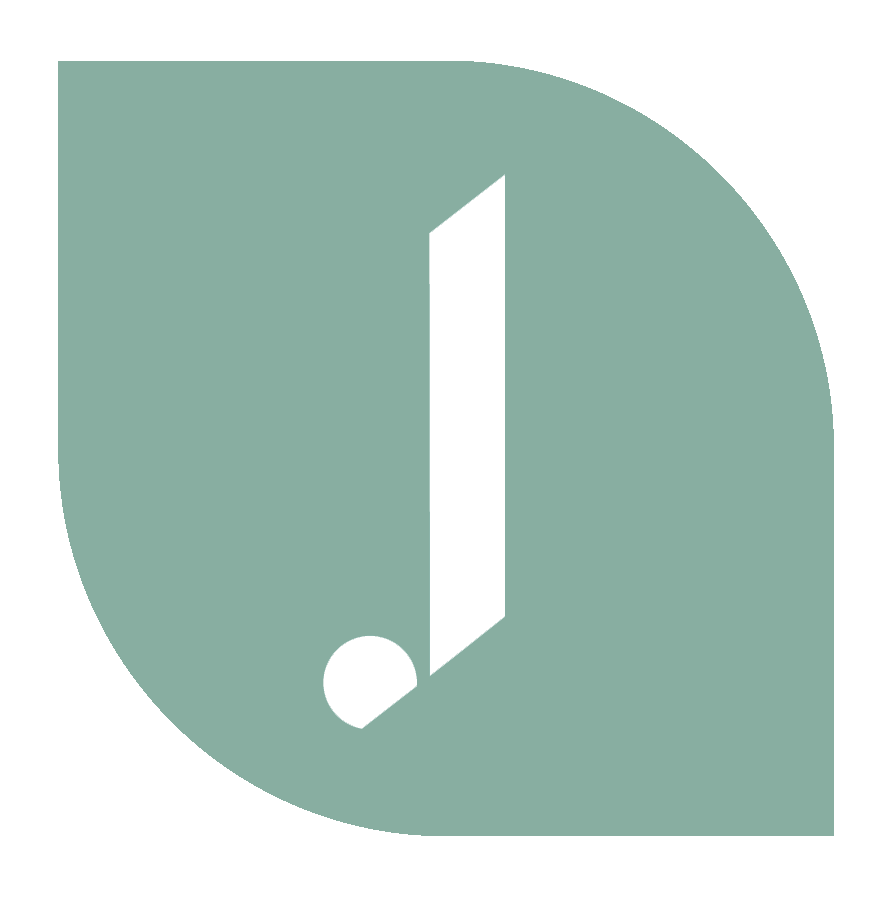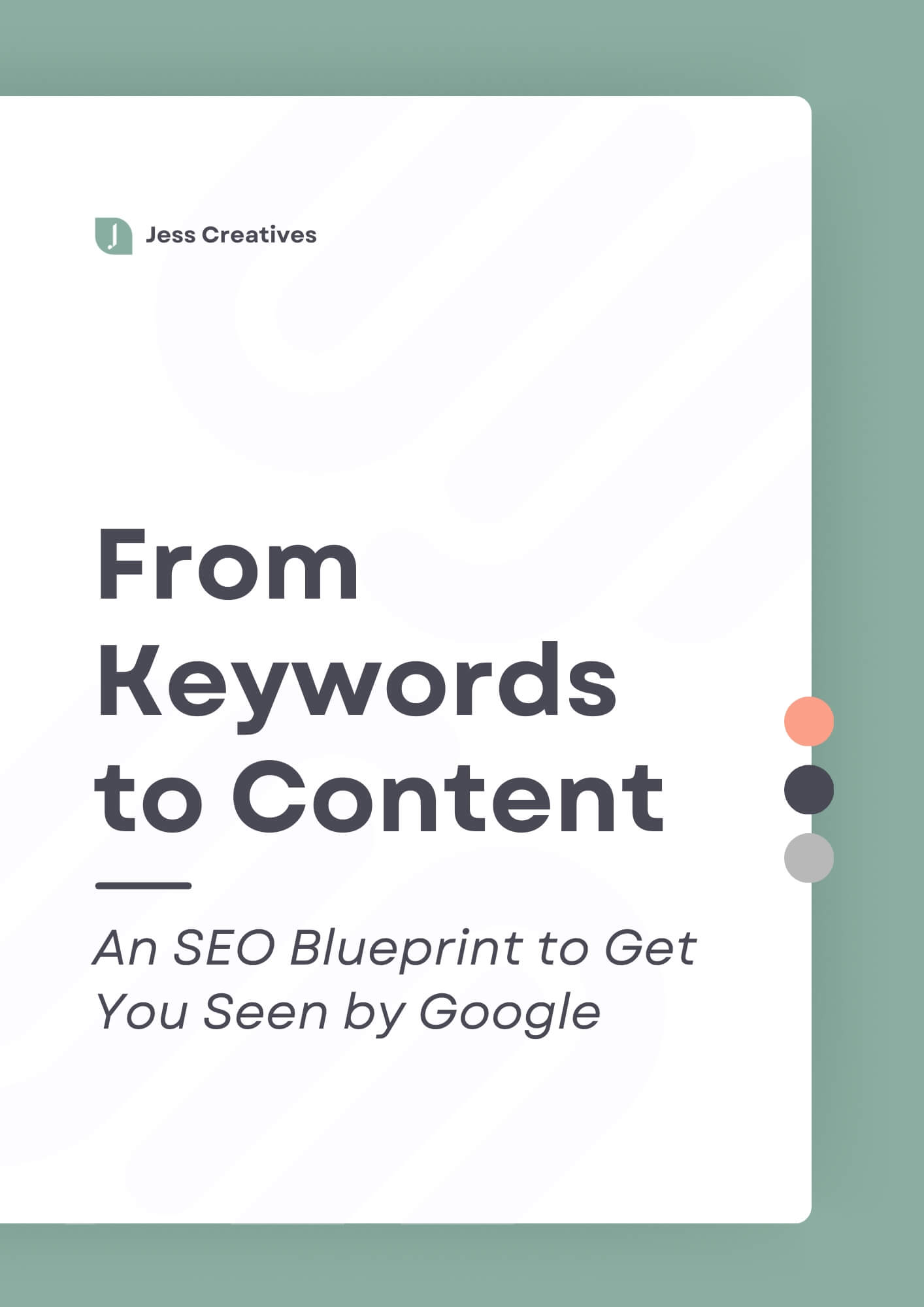Welcome to the world of WordPress, where the possibilities for your website are virtually limitless. One of the reasons WordPress is so popular is because of its extensive plugin library. With the right set of plugins, you can add advanced features to your website without needing to write a single line of code. But with thousands of WordPress plugins available, which ones do you really need? In this comprehensive guide, we’ll explore the top five WordPress plugins that every website owner should consider.
What are WordPress Plugins?
Before we dive into our list, let’s cover the basics. WordPress plugins are tools that add new features and functionalities to your WordPress website. They can be as simple as adding a contact form to your site or as complex as creating an online store. The beauty of plugins is that they allow you to customize your website to suit your business needs and personal preferences.
1. GDPR WordPress Plugin: Ensuring Compliance
The first plugin on our list is a GDPR WordPress plugin. GDPR, or the General Data Protection Regulation, is a regulation in EU law that protects the privacy and personal data of EU citizens. If your website collects personal data from EU citizens, you need to be GDPR compliant. A GDPR plugin helps you achieve this by adding features like a cookie consent notice to your website. There are many GDPR plugins available, but one of our favorites is Cookie Yes due to its ease of use and customization options.
2. Rank Math WordPress Plugin: Boost Your SEO
Next up is an SEO plugin. SEO, or Search Engine Optimization, is the practice of optimizing your website to rank higher in search engine results. A higher ranking means more visibility, which can lead to more website traffic. Rank Math is a powerful SEO plugin that offers a suite of features to help you optimize your content, including keyword tracking, content analysis, and rich snippet support. Plus, it offers many of its advanced features for free, making it a cost-effective choice for small business owners.
3. WP Forms Plugin: Simplify Contact Forms
A contact form is a must-have feature for any business website. It provides an easy way for visitors to get in touch with you, whether they have a question, feedback, or want to avail of your services. WP Forms is a user-friendly contact form WordPress plugin that makes creating and managing forms a breeze. It offers a drag-and-drop form builder, pre-built form templates, and built-in spam protection. Plus, it integrates with popular email marketing services, allowing you to grow your email list directly from your contact form.
4. Exact Metrics WordPress Plugin: Understand Your Audience
Understanding your audience is key to growing your online business. This is where Exact Metrics comes in. This WordPress plugin connects your website to Google Analytics, providing you with valuable insights about your website traffic and user behavior. With Exact Metrics, you can see how many people visit your website, where they come from, which pages they visit, and much more. Plus, it offers a dashboard widget that gives you a quick overview of your website performance.
5. Pretty Links Plugin: Manage Your Affiliate Links
If you’re into affiliate marketing, Pretty Links is a must-have WordPress plugin. It allows you to create clean, easy-to-remember URLs for your affiliate links. Instead of using a long, complicated affiliate link, you can create a short, branded link that is easy to share and remember. Plus, Pretty Links tracks each hit on your URL, providing you with a detailed report of where the hit came from and the browser used.
Bonus: WP Rocket for WordPress Speed Optimization
Website speed is crucial for user experience and SEO. WP Rocket is a premium WordPress plugin that helps you improve your website speed by providing features like caching, database optimization, and lazy loading. While it’s not free, it’s a worthwhile investment!
This is a great speed plugin, if you need to speed up your website or just want to make sure the speed is top-notch, there are many other things you can do to work on site speed, so don’t feel like this is the only option.
If you have a good host, and you are compressing your images, that is a huge factor in helping site speed. But if you’re still struggling with that, that is my go-to.
Conclusion
The last thing I want to say about plugins is to make sure you keep them updated. This is a huge, huge thing. It’s a huge part of the security of your website and making sure that everything keeps working without fail. Anytime my clients are having issues on their website or something’s not working or something is no longer showing up like pages blank or the form is missing.
It’s because the plugin is outdated. And I’ve only had one client in 10 years have their site infected with malware and was hacked and it was because the plugins were out of date, like all I don’t even know how many there were… 12-15 plugins that we were using. And they were severely outdated. We’re not being kept up to date. And we had major issues. So make sure you keep your plugins updated.
If you have questions about other plugins, any of these plugins I’ve mentioned, let me know in the comments.