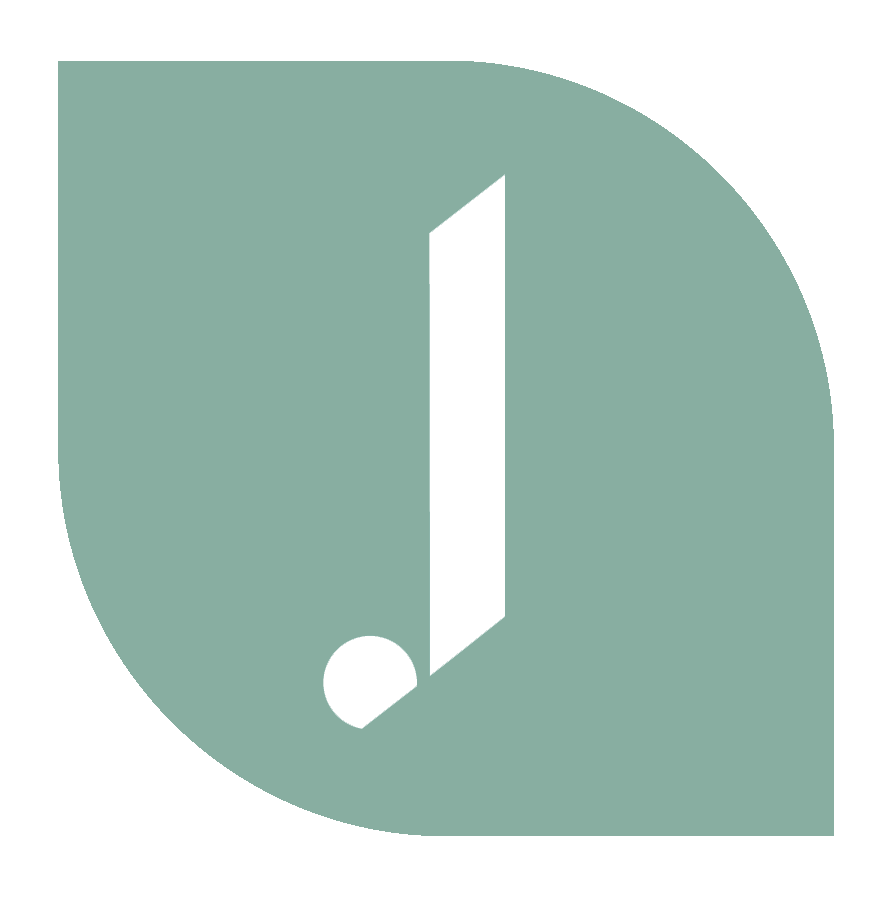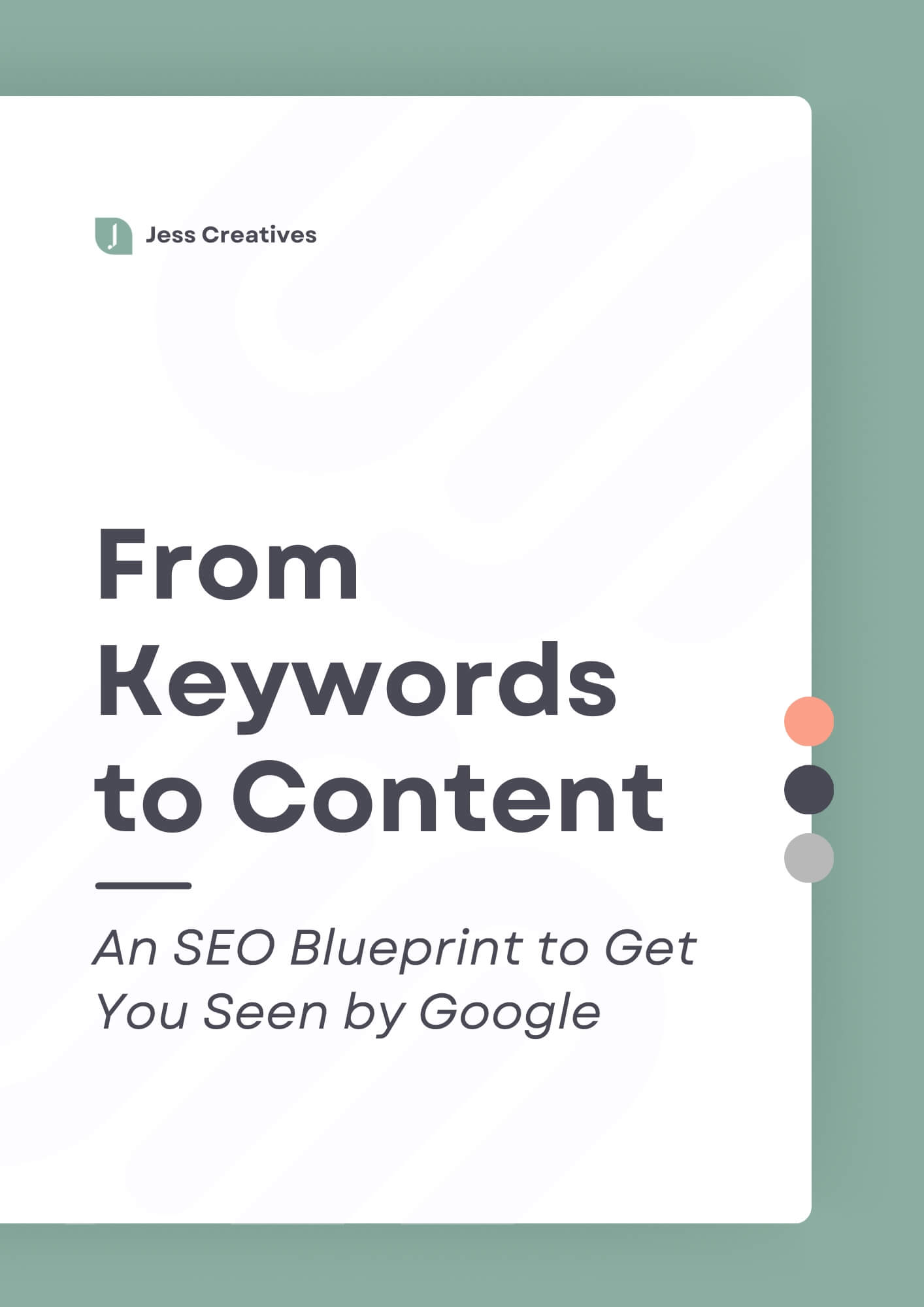I am allllllll about working smarter, and more efficiently. If there are things I can do to save myself a few minutes here and there, then I’m all over it. As a website owner, there are a few Squarespace social media features you can use to make your website more social media friendly.
Squarespace social media features:
1. Connect your accounts
This is a basic step, but an important one. How can people follow you on social media, if it’s hard to find links to your social media? When you connect your accounts, make sure to check the box that says Show Push Option. This will come into play in #5 of this list.
2. Load a social sharing logo
When you post your website (in Facebook groups, for example), having your logo pop-up is a good way to grab more attention. Under Design, there’s a tab for Logo and Title. At the bottom of this section, you’ll see a section for Social Sharing Logo. Blog posts will use their own thumbnail images when posted online.
You may need to run your site through the Facebook debugger tool after doing this!
3. Pinterest
There are two things you can do on your website, as it relates to Pinterest. When you connect your Pinterest account, after you enable the Show Push Option, you’ll want to choose a Push Target – a specific board. Depending on what you blog about or want to pin from your site, will affect which board to choose. I have a Jess Creatives board, which is were my pins are sent. I’ll cover this in detail more below in #5.
Related: How to make your Squarespace posts more Pinterest-friendly
Next, add a Pin It button to your images. You can do this with a few clicks of a button, under Settings > Marketing > Pin It Button. Rich pins are now enabled on posts and products by default within Squarespace. By connecting your Pinterest account with Squarespace, you also have access to Pinterest analytics. Squarespace has created a great video tutorial if you’d also like to check it out.
4. Twitter and Facebook
If you use Twitter as much as I do, you’ve probably seen Twitter cards. Twitter Cards show product info like images and price, creating a preview of your product directly in the Twitter feeds. Squarespace has an easy step-by-step guide to enabling Twitter cards for your website.
You can also showcase a Squarespace gallery or page on your Facebook page. As little activity as Facebook pages seem to be getting nowadays, I don’t know how effective integrating your website into your page will be. But, it’s not a lengthy process and it can’t hurt, right? As always, Squarespace has a step-by-step guide to show you how to do this.
5. Push posts to social
When Squarespace came out with this feature, I instantly fell in love. This feature saves me a BIG step in my blogging + promotion process! While writing a blog post, up in the right-hand corner, you’ll see a tab labeled Social. You’ll see buttons that will allow you to toggle on the option to auto-push your blog post to your connected social media networks when your post is published. Now, whenever I publish a new post, I don’t have to remember to hop over to social media and post it.
Speaking of pushing posts to social, don’t we all wish more people would share our blogs? Well, Squarespace’s sharing feature on blog posts is very hard to find, which makes it harder for people to share your posts. If you integrate SumoMe like I have, it makes sharing easier for your readers! Here’s a video tutorial on installing it:
6. Thumbnail images
Adding thumbnail images to your blog posts is an important part of your blogging process. When you add photos to your blogs and share that blog post on social media, it’s more likely to grab the attention of your followers. I’ve talked about why you need photos in your blog posts, and especially if you’re on Twitter.