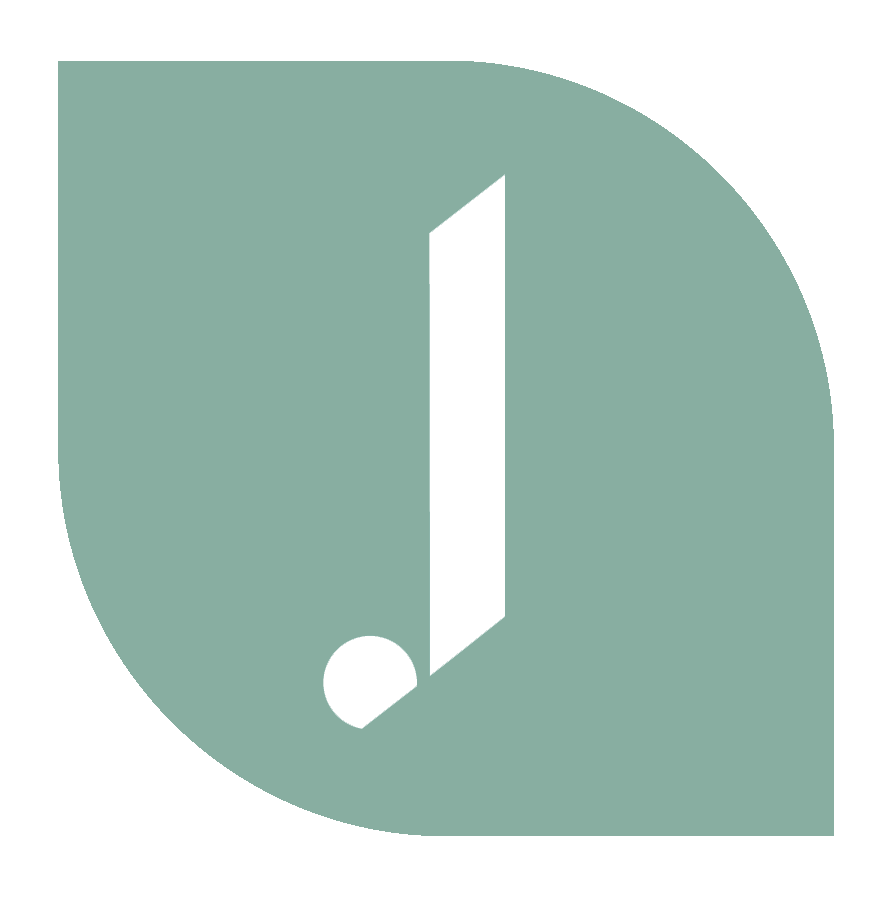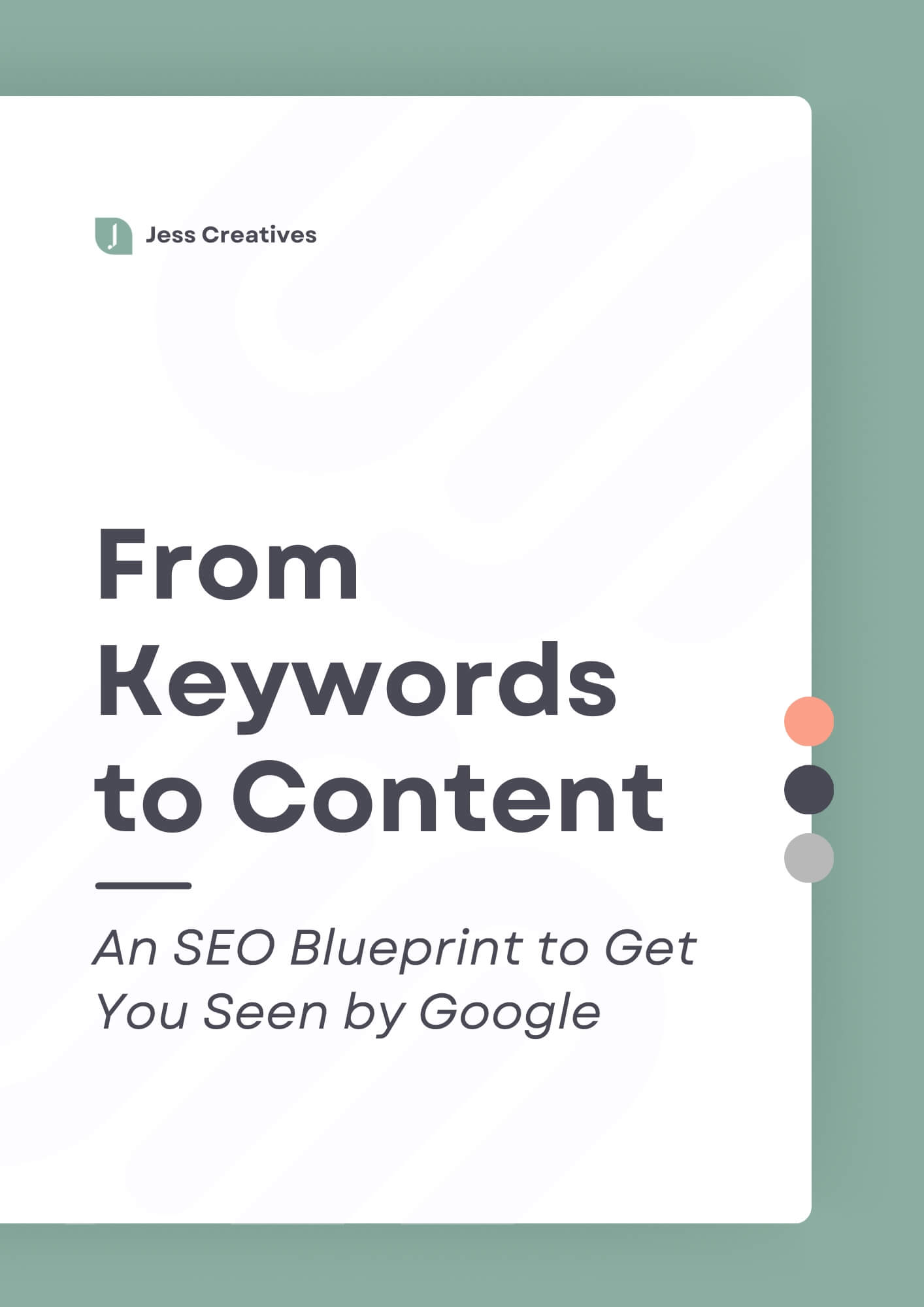Is Wix good or bad for SEO? This is a question that often pops up when discussing website builders. Today, we’re going to dive into Wix SEO specifically, examining its strengths and weaknesses.
The Evolution of Wix SEO
First, let’s acknowledge the significant strides Wix has made in recent years. Until about 2015-2016, Wix had a less-than-stellar reputation for SEO, with numerous issues plaguing the platform. However, they’ve since made considerable advances, hiring SEO advisors and team members to push the platform forward. As a result, much of the criticism you might hear about Wix could be based on outdated information.
One of the best aspects of Wix is its user-friendly interface. It’s easy to navigate, and the SEO settings are straightforward, even for non-web designers. If you’re a business owner trying to set up your website, you’ll find it relatively easy to optimize your site on Wix, provided you have a basic understanding of SEO.
The Good: User-Friendly and Mobile-Friendly
Wix is also “mobile-friendly-ish,” which is a significant advantage. I say “ish” because they have a Mobile Editor, which means you usually have to edit your website in the desktop view and then switch to mobile to make necessary adjustments. However, if you’re using the new Editor X, your site will be more responsive. Either way, you can ensure your website looks good on mobile devices, which is crucial from Google’s perspective.
Wix also provides an SEO checklist, offering resources to help you optimize your website. However, it’s important to note that while they ensure you’ve filled in the settings and checked the boxes, they don’t tell you if you’ve optimized well. This is a common trait among website builders, including WordPress and SquareSpace. They don’t have little minions and robots that say, “Yes, this is correct. You’re doing it well.” They merely confirm that you’ve filled in the settings.
The Bad: Limited Integrations and Speed Issues
Now, let’s discuss some of the shortcomings of Wix’s SEO capabilities. As a self-hosted platform, it can be challenging to integrate third-party plugins or software. While WordPress offers endless plugins, integrating software with Wix can be more complicated, and some software doesn’t have built-in integration. However, many Wix users are DIYers who may not want to use third-party plugins or tools, so this may not be a significant issue for everyone.
Speed is another issue on Wix, primarily due to the code bloat from being a page builder platform. This can also happen on WordPress if you’re using a page builder theme or plugin. While this isn’t solely a Wix problem, WordPress does offer solutions to alleviate this issue, such as better hosts and plugins to speed up websites. Wix doesn’t offer these options, which can be a disadvantage.
The Ugly: Limited Heading Options and Changed File Names
Wix has many heading options within the text editor, but these are limited inside Wix blog posts. While most people probably only use headings two and three, it would be beneficial from an SEO standpoint to have the ability to add headings four, five, and six, as they do on pages.
Another issue is that when you upload a jpg or png to Wix, they actually change the file name, which is part of SEO when it comes to optimizing your images. While you can add alt text, it’s not ideal that Wix changes the file name.
The Verdict: Wix SEO is Capable, But…
Overall, from an SEO standpoint, Wix is perfectly capable. It lacks some advanced functionality, and there’sroom for improvement, but it’s not sabotaging your chances of showing up in Google. If you’re on Wix, you still have a fairly good chance of appearing in search results. However, it would be beneficial to audit your website from an SEO standpoint, look at the technical SEO, and even work with an SEO strategist or coach to ensure you’re optimizing it correctly.
Conclusion: Wix SEO – A Work in Progress
In conclusion, while Wix has made significant strides in improving its SEO capabilities, there are still areas where it falls short. However, for many business owners and DIYers, Wix offers a user-friendly platform that makes it easy to create and optimize a website. If you’re considering Wix for your website, it’s essential to understand its strengths and weaknesses in terms of SEO and decide if it’s the right fit for your needs.