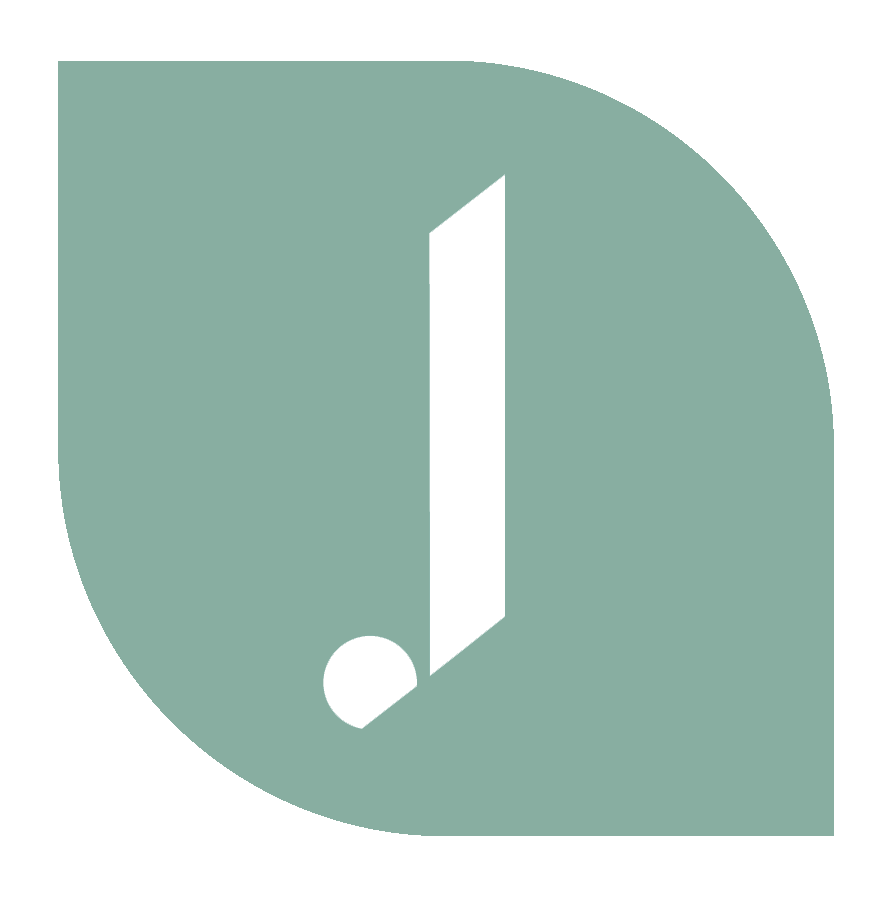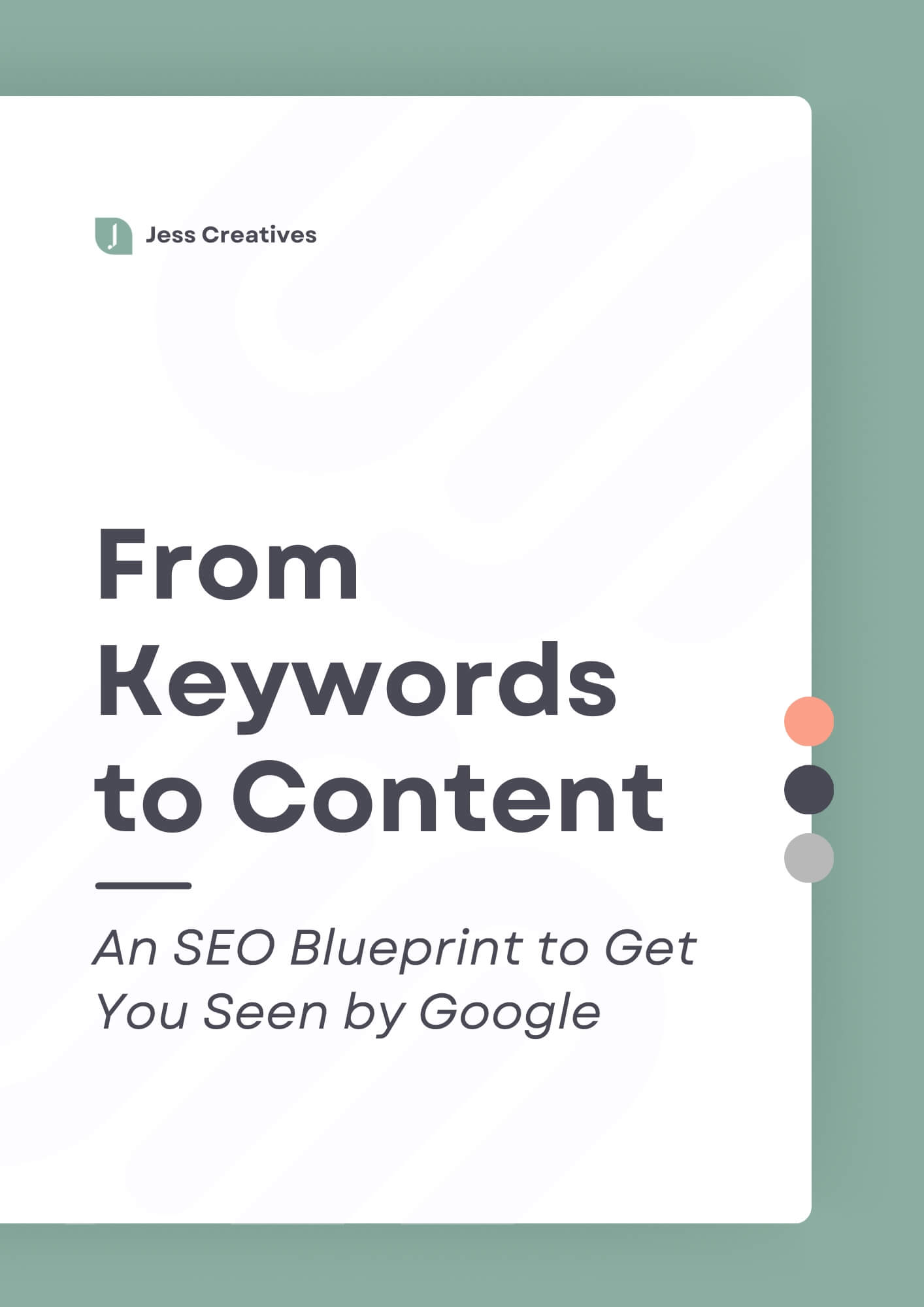Premium Squarespace templates are a game-changer for online business owners! Squarespace is an all-in-one solution for business owners who need a website, domain, email, and more. Squarespace (aff link) websites can have blogs, online shops, galleries, and more. Plus, Squarespace has built-in analytics to help you track your website data. (If you’re interested, here’s more website platform information. I always recommend Squarespace and WordPress, but not Wix.)
What makes Squarespace different from WordPress is that they have built-in, free website templates and themes available to users. It’s also easy to switch between themes at anytime. But, if you’re wanting something more custom for your Squarespace website, you can also now purchase premium Squarespace templates and themes from designers and developers.
Keep in mind, these third-party templates do require a bit of work on your end. These aren’t always just a one-click install. From my experience, the templates come with plenty of step-by-step instructions, though! They’ll tell you the exact design style settings inside Squarespace (aff link), and what goes where on each page. There are other ways to customize Squarespace sites though, if you don’t want to change templates.
The Appeal of Premium Squarespace Templates
Premium templates have big appeal! Here are five reasons why businesses love them:
- Professionalism: Premium templates look sophisticated and help to give your business a boost.
- Customization: You can tweak a premium template to make it fit with your brand and style.
- Functionality: Premium templates come with features and plugins that make your site better.
- User Engagement: Premium templates look great and have interactive elements to keep users interested.
- Long Term Investment: You get ongoing updates and support when you invest in a premium template.
Features to Look For in a Squarespace Premium Template
A Premium Template needs to have certain features for a business to consider. It must be responsive, SEO-friendly, e-commerce enabled, customizable, and compatible across different devices and browsers.
- Responsive Design: It adjusts to different screens and resolutions so it looks and works great on computers, tablets, and phones.
- SEO-Friendly: Clean code, proper head tags, descriptions, and URLs help rank better in search engine results.
- E-commerce Functionality: If you plan to sell online, make sure the template has product catalogs, payment gateways, inventory control, and customer accounts.
- Customization Options: Change colors, fonts, layouts, and add custom elements to match your brand.
- Compatibility: Check that the template is compatible with different browsers and devices for a consistent user experience.
Some templates may offer extra features depending on the industry or niche. To improve user experience, optimize images, add calls-to-action, use high-quality content, update regularly, and integrate social media buttons. This boosts website performance, engages visitors, secures the site, and promotes your business.
Importance of SEO in Template Choice
When choosing a template for your biz website, consider its SEO capabilities. Proper SEO offers lots of benefits, like:
- Better search engine rankings.
- Faster loading times.
- Responsive design.
- Incorporation of meta tags.
- Alt text usage.
- Clean URL structures.
Remember, SEO is not just an isolated aspect. Think of how it affects the template’s overall performance. Users love Squarespace templates for businesses, proving that websites can be more exciting than a disastrous company picnic!
20 places to buy premium Squarespace templates
Kate’s Squarespace templates are specifically designed for service providers and course creators. Right now, she has two templates, that each have a Basic and Plus version of the templates available, depending on your needs. Her Squarespace templates start at $397.
Note: unlike other developers, Kate actually adds you as an admin to a demo Squarespace site with the premium template already in place. You just swap out the photos and text!
Ksenia offers Squarespace templates that blend style and functionality for just $229. As her site says: Select a template, personalize it, and click the publish button. It’s as simple as that. You can see she has tons of nice reviews from happy clients, as well as a customer showcase to show off how people have customized her Squarespace templates!
Erica has one of the larger showcases of premium Squarespace templates available, with a wide variety of Squarespace designs available. Her Squarespace template kits start at $149. Many of her templates are available both for Squarespace 7.0 and Squarespace 7.1 – but not all. So, just be sure to check the availability, and be sure it matches your Squarespace account.
Mike and Brittni also have a wide variety of templates available, and at a super affordable price of only $99! Like most premium Squarespace templates, there’s no need to learn how to code to install their design kits. They also offer the option of installing the theme with dummy content for you.
The Styled Square offers 10+ elegant Squarespace premium templates for entrepreneurs, starting at $295. They also offer walk-through video tutorials, photography sourcing workbook, final launch checklist, website installation within 48 hours of purchase, and friendly template support.
Chelsea also has a nice collection of Squarespace templates. Some of them are available for both Squarespace 7.1 and 7.0, just depending on the template. Her Squarespace templates start at $149, but that also includes setting up the template for you within 48 hours.
Olga and Roman are a designer and developer team that also offer a great variety of templates. They’ve split their templates into three categories: blogging, corporate, and creative. In addition to the Squarespace template itself, you also get access to the Squarespace Mastery mini series that will teach you Squarespace. Their templates start at $129.
Pearler is run by Katie, an Australian designer. She offers just a few templates in her shop, but her Squarespace templates are truly one-of-a-kind. If you are wanting to DIY but don’t want the “typical” Squarespace look, you’ll want to check out Katie’s themes!
Candor has a small showcase of premium Squarespace templates available, but their templates also come with Canva graphic templates and a launch + SEO checklist! Like others, after you purchase, you’ll get an invite to your new Squarespace site (instead of having to install it yourself). Their Squarespace templates start at $148.
The team at Ghost Plugins have created an amazing Squarespace resource – even if you don’t need a theme, I would highly suggest checking them out for their plugins! Their templates are installed for you within 24 hours to make it easier for you, and they start at $199.
Christy is a designer who has a few modern and minimal Squarespace templates (aff. link), strategically designed so you can look professional and launch fast. Each template comes with a customized workbook and video resources to make launching your site easy.
GoLive has one of the larger collections of premium templates, and they are a little more of an investment than others on the list – but they are worth it! GoLive Squarespace templates are $299 each, and will be installed for you. Plus, tutorials to help you customize the site.
Britta is another designer who offers Squarespace templates (aff. link) for business owners. She has templates for service-based businesses, podcasters, shop owners, bloggers, and creatives. Her templates are just over $100, and include installation!
Rache is a designer and developer who offers two templates. She has a template for Squarespace 7.0 available for $267, and one for 7.1 available for $349. She also Squarespace plugins to help you customize your website!
sstemplatestudio sells Squarespace Templates for various professionals including coaches, consultants, real estate, restaurants, e-commerce shops, attorneys and more. Templates start at $197.
Red Met Yellow was one of the first shops that offered premium Squarespace templates, and now they also offer branding and marketing templates as well. Their templates start at $250, and are setup within 3-5 business days. Plus, they offer customization packages!
Eleanor is another Squarespace designer who offers three premium Squarespace templates. She is based in the UK, and her templates start at 195 pounds, or $257 USD. She also installs the template for you, and you get tutorials, Canva files, and an SEO workbook.
Mara is a designer who helps wedding industry pos with their website, and offers three premium templates. Her premium templates are $150, and that includes installation.
Alana is an Australian designer who creates Squarespace websites for female entrepreneurs. Alana’s approach is very different than the others. You have four themes to choose from, and she’ll install it PLUS add your copy and images. There’s no customization of the layout or structure though. Her template + service starts at $2000 AUD, or about $1500 USD.
Squarespace templates that promise style and simplicity is what Design One For Me is all about! From visionary designers to ambitious entrepreneurs, their Squarespace templates empower every creator. Craft your corner of the web that captivates, connects, and converts – no matter your passion or profession. Templates start at $145
While not a Squarespace template, the Squarespace Spark plugin is a fantastic design resource to help you spice up your website design. This plugin helps provide you with so many design customizations without needing to code: buttons, backgrounds, colors, link styles, header options, animations, and more.
Lastly, Etsy and Creative Market also have premium Squarespace templates (aff link) available! If you have Squarespace questions, I answered several Squarespace questions here.
Template Customization Post-Purchase
TIP: Test out different customizations! This will help your website show off your business values and draw in your ideal audience. If you’re a business mogul or even if you just want to pretend you are, these premium Squarespace templates are sure to make your website look more classy than a cat in a top hat.
Conclusion
Customization options let businesses adjust their website to their own needs. This brings a professional online presence. Investing in a Squarespace template isn’t just about looks – it’s also about creating an easy user experience that gets results.